With Google completing 25 years in search, it’s hard to remember a time when “search it” and “Google it” were not synonymous. Yet in a crowded browser arena with Chrome, Firefox, and Safari, innovation persists. And iOS might have a shot with it….
Remember back when Google wasn’t the go-to for searching well anything. It’s been a while, right? But there’s a fresh face stirring up the search scene( no pun intended!) And iOS has embraced it quite well.
Many must have tried the Arc Browser by now, and that’s surely an exciting time in the world of web browsers! After years of Chrome ruling the roost, users are branching out in search of more: more features, more privacy, and a slicker UI. Now the creators are back with more innovations.
And amidst that Arc was introduced on iOS basis so whether you see it or not, alot could be coming up benefitting both of them. (More on that at the end.)
The Browser Company, was started by Josh Miller and Hursh Agrawal in 2019. Their brainchild, Arc Search, came to iOS, and it’s a game-changer. It not only helps with your searches but also crafts a personalized webpage for you. And tucked away in that webpage is The Browser Company’s big vision for the future of web browsing — the idea that a browser, a search engine, an AI chatbot, and a website aren’t separate entities. They can exist together and perhaps do the finding for you and get you the precise points you were looking for.
The Vision and The Beginning
Miller and his team were faced with a challenge: how to integrate AI into Arc without overwhelming users or draining the company’s resources. They embarked on an experimental journey, crafting over two dozen prototypes to explore the possibilities. From the concept of AI as your browser to simpler implementations like a ChatGPT sidebar, they left no stone unturned. Eventually, they settled on five features, dubbed Arc Max, powered by a mix of GPT-3.5 and Anthropic. These include Ask ChatGPT for direct queries, Tidy Tab Titles and Downloads for organization, Five-Second Previews for quick insights, and Ask on Page for tailored search results.
Sure one could just stick a ChatGPT sidebar in your browser. But what do we really want AI to do for us as we use the web?
A New Way to Search and Browse
When OpenAI’s ChatGPT hit the scene, it was a wake-up call for the search industry. Back then, it couldn’t surf the web, so its responses were limited to what it already knew. Sure, it had its quirks, sometimes even conjuring up its own facts! But the potential was evident: an AI that could directly answer your questions. Fast forward to now, where ChatGPT and its competitors like Claude, Gemini, Copilot, and Perplexity can all scour the web. Yet, as a user, the chat-based setup, especially on mobile, can feel clunky. That’s where Arc Search steps in. With its sleek and intuitive interface, it reimagines AI search. While other products like Copilot and Perplexity AI are neat, they’re essentially just chatbots with web access. Arc Search, on the other hand, paints a different picture: AI crafting custom websites with every query.
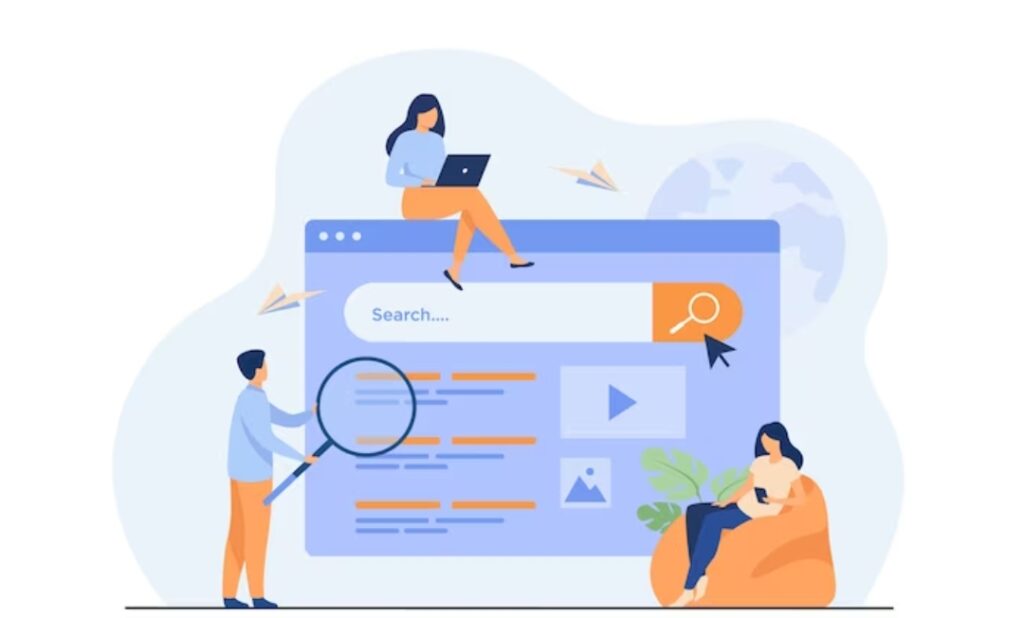
Traditionally, web browsers have aimed to stay out of your way, offering tabs, a URL bar, and perhaps some extensions. On the other side, operating systems are deeply intertwined with how your device functions, influencing everything from Siri’s cross-app functionality on iPhones to Google’s Material You design overhaul. Even simple actions like sharing or dragging and dropping between apps fall under the operating system’s domain.Arc, however, aspires to be more than just a browser—it wants to be the web’s operating system. To achieve this, it has developed a suite of tools that streamline app and content management, transforming tabs and bookmarks into app launchers. Additionally, it has introduced its own platform-wide apps, aiming to reshape the web experience entirely. That’s something iOS could benefit from given its dependence on Google for surfing.
“Browse for me” please…
Arc Search’s standout feature is its AI-powered “browse for me,” leveraging OpenAI’s API to craft a tailored webpage summarizing your search results. Once you pose a query and hit “browse for me,” swiping becomes your ticket to navigating through the findings. Neatly categorized, the results showcase an image carousel at the top, presenting various visual results, each clickable for more details. Below that, you get a concise breakdown of your query’s answer, followed by summaries of the top three search hits. For a deeper dive, scroll down to explore additional links if the initial results leave you wanting more. It’s search made simple and interactive.While no one saw this coming it brings a better way to get your desired recipes.
With Arc Search’s “browse for me” feature, Instead of tediously scrolling through endless text and ads, you’ll find yourself greeted with multiple recipe options and their ingredients, neatly presented in a customized website. Whether you’re shopping, prepping ingredients, or in the midst of cooking, this streamlined browsing experience makes it all good to go.It could also be your go-to for staying updated on your favorite celebrities. Simply ask Arc Search, and you’ll receive a curated summary of their recent film projects, lifestyle news, and professional endeavors.
While the feature isn’t flawless and sometimes lacks proper source citations, it offers a wealth of information and not to mention a “Dive Deeper” section.
Why Arc Browser might be the chrome replacement for better
The Sidebar Overhaul
The sidebar revolutionizes browsing by combining tabs and bookmarks into a seamless interface. Each item in the sidebar represents an open web page, functioning as both a tab and an app for easy access and organization. Users can swiftly navigate between tabs, eliminating the hassle of losing track of open pages.
Organization Made Effortless
Arc offers a plethora of organizational features, such as a Favorites section for quick access to frequently used apps. Users can pin tabs, create tab folders, and customize tab names and colors, enhancing navigation and clarity. The sidebar automatically closes unpinned tabs every 12 hours, promoting a clutter-free browsing experience ( that would be subjective though, but something iOS might need)
Power User Tools
Spaces feature allows users to create distinct browsing environments with unique sets of tabs and settings. Keyboard shortcuts streamline navigation, enabling users to effortlessly open new tabs, switch between pinned tabs, and toggle between spaces. The command bar offers advanced functionality, including tab management, extension activation, and settings adjustments.
More than Just a Browser
Arc’s vision extends beyond traditional browsing, aiming to become a comprehensive web-based operating system. The sidebar functions as an app launcher, offering quick access to essential tools like Notes and Easels.
Arc utilizes the same Chromium engine as Google Chrome, ensuring compatibility with Chrome-optimized websites. This provides access to Chrome’s history page, Autofill tech, and extensions. Also the sidebar conveniently displays media playback controls, making it easier to manage audio and video across tabs. Picture-in-picture mode allows users to overlay videos from one tab onto others, promoting multitasking without losing sight of content. Don’t you think that aligns with the function that dock serves on iOS and now extended to your browsing experience.
Conclusion
Arc search seriously feels better, a speedy simple and clean browsing experience. While it may be a question to ponder on, ” AI’s part in redefining browsing and search as a whole” there is a makeshift to anticipate. iOS seems to have a chance at compensating its lack of a default search engine. Safari might serve a good deal as browser but they largely rely on Google for searching and well that costs a lot. Arc Search and it’s browsing counter part have a slick chance to crack a great deal which can change the user experience for good.



