A comprehensive guide to detect and fix intermittent network problems. What is it ? Causes, analysis, probable troubleshooting and more…
Speaking of intermittent connectivity and network issues, we have all been there. They’re like those sneaky little glitches that pop up unexpectedly, making troubleshooting a real challenge compared to the more predictable problems. Imagine being right in the middle of sealing a deal over a video call when suddenly, poof! Your connection decides to take a break, leaving you frozen. If you’re running a business or managing IT, you’ve probably experienced this frustration firsthand.
What makes intermittent network issues different from everyday common network problems or routine network glitches
Usually these are sporadic disruptions, like your network acts up for a brief moment, then behaves as if nothing ever happened. These elusive issues don’t just vanish; they play hide and seek, making it hard to catch them in the act. Users are left frustrated, grappling with sluggish performance or sudden drops after the problem rears its head. To top it off, these are nearly impossible to track manually and even stump traditional monitoring tools.
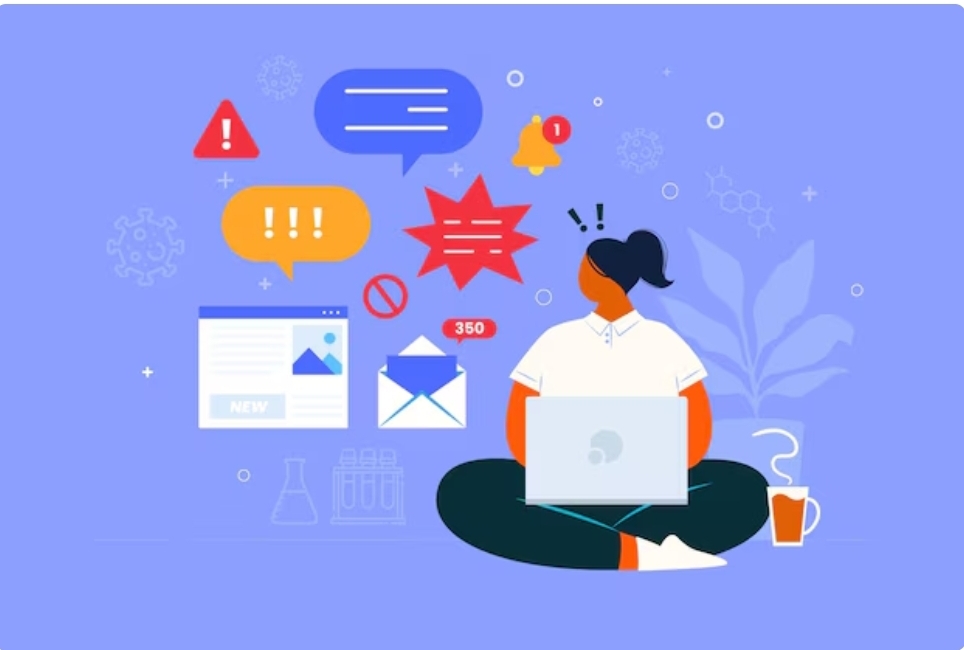
How to detect Intermittent network problems and it’s causes
Now these issues usually come up on following grounds
- Intermittent Loss of Connectivity:Sporadic drops in network connections, leading to interrupted internet access.
- Packet Loss:Data packets getting lost or dropped during transmission, slowing down network speeds.
- Network Timeouts:Failed connections due to devices or applications unable to connect within a set timeframe.
- DNS Issues:Domain Name System (DNS) problems causing sluggish speeds or restricted access to websites.
- Wireless Interference:Weak or unstable wireless connections due to interference from other devices or networks.
- Network Connectivity Issues:Networks behaving unpredictably, causing frustration and disruption.
- Slow Network Speeds:Network speed fluctuations due to congestion, overload, or hardware issues.
- Software or Configuration Issues: connectivity problems due to Incorrect network setups or software glitches
- Hardware Problems:Malfunctioning network hardware like routers or cables contributing to intermittent connectivity issues.
Although these are temporary blackouts but they can easily impact personal and business efficiency
Network devices such as routers and servers face performance issues due to erratic connectivity, leading to delays or data loss, hampering their ability to function efficiently. VPNs or cloud-based apps face connectivity hurdles, affecting access to company resources or causing slow data transfers. Organization-wide internet stability takes a hit with intermittent issues, causing slow load times or complete outages, disrupting daily operations. Network disruptions pose security risks, affecting firewall or intrusion prevention systems, potentially exposing vulnerabilities and compromising network integrity.
Here are some of the commonly seen causes still on a wider note these issues could have many different origins
Hardware failures can hinder network operations, whether it’s due to outdated router firmware, dodgy connectors, or dusty fiber optics. Spotting these physical connectivity glitches requires a keen eye for inspecting network gear and, when it comes to cables or fiber, the right testers to get to the hidden issues.
Ever felt like your network’s stuck in a traffic jam? Network congestion is akin to rush hour gridlock, where too much traffic overwhelms the system, causing packets to drop like hot potatoes.
In the wireless world, interference is the sneaky culprit causing signal mayhem. Whether it’s neighborly Wi-Fi spats or appliances muscling in on your bandwidth, untangling the wireless web requires some detective work. From adjusting channel frequencies to keeping your access points away from microwave heat, it’s all about maintaining peace in the airwaves.
Misconfigurations and software snafus can trip up even the best networks. Human errors or outdated firmware can turn a smooth sailing network into choppy waters. Home users might feel helpless, but organizations armed with change request protocols and vigilant testing can steer clear of disaster. Security threats lurk in the shadows, ready to pounce on unsuspecting networks. From BGP hijacks to botnet barrages, the internet’s wild west is full of danger. It’s like playing whack-a-mole for network defenders, but with the right tools and know-how, they can keep the wolves at bay.
Causes beyond individual control
When your internet throws a tantrum, it might not always be fault on your side. Sometimes, it’s the ISP’s network throwing a fit with routing protocols gone awry or power outages wreaking havoc. For home users, a quick dial to the support line or a glance at the ISP’s status page via mobile can offer insights. Meanwhile, organizations safeguard against these by doubling up on internet connections to dodge complete disconnection disasters
And let’s not forget Mother Nature’s wrath. Weather woes or infrastructure quirks can throw a spanner in the network works. That’s why vigilant Network Operation Centers keep a close eye on the forecast, ready to weather any storm that comes their way.
The Fix You Might Need
Here’s a simple guide for interim troubleshooting :
- Know Your Connection: Are you wired in or surfing wirelessly? Check that your router or access point is powered up and connected.
- Check Your Interface: Click on the network icon (bottom right for Windows, top right for Mac) to ensure your connection is active. For wired connections, ensure both ends of the Ethernet cable are snug; for wireless, make sure you’re within range.
- Verify Network Settings: Understand your IP settings – are they static or dynamic? Most users use DHCP by default. Also, confirm your DNS server settings.
- Command Line Check: In Windows, open Command Prompt (search “command” in Start menu) and type “ipconfig /all.” For Mac, open Terminal (from Applications > Utilities) and type “networksetup -listallnetworkservices.”
- Ping Your Gateway: Use the ping command to test connectivity to your gateway or router. A successful test means your LAN connection is solid.
- Test DNS Resolution: Run a ping command against a website to check DNS resolution. If you get a “host not found” error, there may be a DNS issue. Double-check your DNS server settings.
These steps might not lead to a permanent and reliable solution but surely provide valuable insights when reaching out to your internet service provider, especially for remote workers relying on home internet
So what can you actually do about intermittent network issues…
A Proactive Approach
NETWORK MONITORING
Monitoring your network and ensuring smooth internet connectivity is crucial for businesses. Network Monitoring Tools offer proactive solutions to detect and troubleshoot issues effectively. These simplify internet performance monitoring with easy-to-deploy network agents and software clients. By installing agents at remote branch offices and on end-user devices, administrators gain valuable insights into overall internet performance and remote employee connectivity. While some other tools’ continuous Network Monitoring Software keeps tabs on network performance by sending and monitoring data packets every 500ms. With agents deployed in key network locations like remote offices, data centers, and cloud apps, it catches intermittent network problems as they occur, alerting administrators promptly. Both these provide quick deployment and synthetic testing, ensuring user privacy while offering comprehensive network visibility.
First Steps : Deploying and monitoring
Based on the environment it could be
Trusty on-site assistants, whether they’re in hardware, virtual, or software form. They’ll be right at home in your branch offices, public clouds, or data centers, collecting valuable data to give you the full picture of your organization’s internet performance.

or….remote worker agents. They’re like personal assistants for your end-users, keeping tabs on internet speed and taking the troubleshooting burden off their shoulders. It’s a win-win, extending your network support team’s reach beyond the office walls.
Once up and running they constantly measure key network metrics
Here are the mostly sought after metrics:
- Bandwidth Utilization: This metric gauges how much of your network’s horsepower is being used at any given moment. High utilization spells trouble, leading to congestion and sluggish data transfers.
- Network Errors: These sneaky gremlins can point to hardware woes or other issues threatening your network’s reliability and performance.
- Round-Trip Time (RTT): This measures the round-trip journey of data packets, giving insights into congestion, latency, or other lurking problems.
- Network Throughput: Simply put, it’s the horsepower of your network, measuring how much data it can handle in a given timeframe. Low throughput signals potential issues like bandwidth constraints or congestion.
By keeping tabs on these metrics, you can spot patterns and trends hinting at intermittent network woes. Armed with this knowledge, you can take proactive measures like fine-tuning configurations, upgrading hardware, or beefing up security to keep your network humming along smoothly.
Some tools also offer scheduled tests and targets to cover everything from basic connectivity checks like ping and DNS, to more advanced evaluations like HTTP performances.
Analysis and Alerts
Traditional monitoring tools might miss truly intermittent issues because they only show average metrics, masking the real problems. That’s where professional tools steps in, showing you the worst of the worst – the highest packet loss within smaller time intervals, like every minute in an hour. This way, you won’t overlook those crucial moments when your network hits a snag.But it doesn’t stop there. They goe beyond static thresholds, using historical data to send alerts the moment something’s amiss. So, when there’s even a slight deviation in performance, you’ll know about it, helping you quickly pinpoint and tackle those pesky intermittent network woes.
Finally it’s time for some real Troubleshooting
Once you’ve pinpointed the intermittent network issues, a top-notch monitoring solution ( like Obkio, as best indexed on search engines) has your back. These provide all the data you need to get to the bottom of things and fine-tune your network’s performance.
- Traceroutes: These handy tools help you map out the route, pinpointing any hiccups in latency or packet loss along the way.
- Speed Tests: Double-checking your bandwidth is crucial, ensuring you’ve got the horsepower you need to keep things running smoothly. Prioritization and QoS: These tools help you keep things running smoothly, even during network congestion, by prioritizing critical applications like VoIP or video.
- Network Device Monitoring: Keep tabs on the health of your network devices, from firewalls to routers, switches, and Wi-Fi access points. Something like a check-up for your network infrastructure.
By creating Network Maps and running Traceroutes across different parts of your network, from the LAN to your ISP’s network and beyond, you’ll have all the insights you need to troubleshoot internally or collaborate with your ISP for speedy resolution.
Keeping These Issues at Bay
Clearly a once and for all solution doesn’t exist for intermittent issues coming up but good precautions are never a bad idea :
- Ensure sturdy connections: Double-check all cables, routers, switches, and network interface cards (NICs) to ensure they’re securely connected and free from damage.
- Stay up-to-date: Keep your network drivers and firmware updated to prevent connectivity problems caused by outdated software. Regularly check for updates and install the latest versions to stay ahead of the game.
- Give it a reset: Sometimes, a simple reset is all it needs to clear up network congestion and resolve intermittent connection issues. Consider resetting routers and switches when needed to keep things running smoothly.
- Fine-tune your settings: Optimize network settings like DNS servers, IP addresses, and network protocols to boost connectivity and speed.
- Keep traffic in check: High network traffic can spell trouble for intermittent connectivity. Take precautions by limiting the number of connected devices and minimizing file transfers and downloads to prevent congestion.
- Team up with your ISP: If all else fails, don’t hesitate to reach out to your internet service provider (ISP) for assistance. They can help identify any network problems on their end and work towards a solution.
- Keep a record: Stay vigilant by documenting any issues as they occur, noting the duration and any relevant details. This log can serve as a valuable resource for spotting patterns and aiding in troubleshooting efforts down the line.
Conclusion
From identifying the root causes of intermittent problems to implementing proactive solutions, we’ve tried to explore a range of strategies to keep your network humming along smoothly. Whether it’s checking physical connections, staying up-to-date with software updates, or fine-tuning network settings, every step we take brings us closer to a more reliable and efficient network. While it is well acknowledged that this might not be an exhaustive guide, we’ve tried to cover the major checkpoints. But beyond the technicalities, it’s important to remember the human element in all of this. Behind every network glitch is a team of individuals striving to keep things running smoothly – and by working together, we can tackle any challenge head-on. With perseverance and a touch of ingenuity, there’s no network issue too daunting to overcome !



