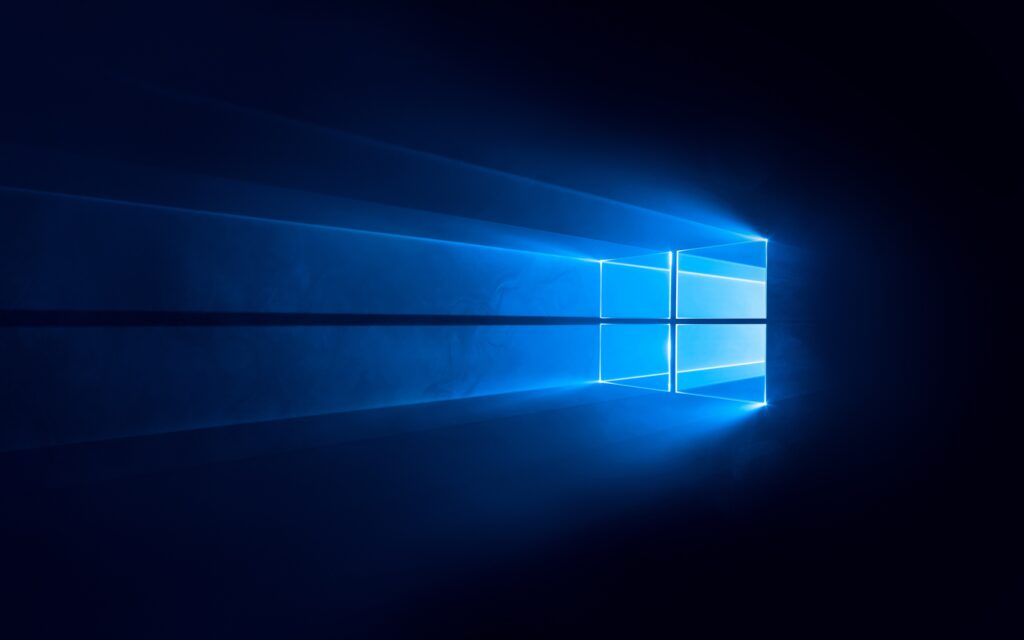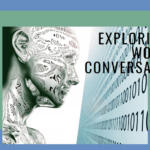Have you ever felt like your computer could be running your favorite apps just a tad faster? Well, you’re not alone. With a few tweaks, you can ensure that your foreground apps get the royal treatment they deserve. Let’s dive into the world of CPU priority and learn how to give your top apps the boost they need.
Understanding CPU Priority
Before we get into the nitty-gritty of adjusting CPU priority, let’s quickly grasp what it means. Your CPU juggles multiple tasks simultaneously, from background processes to foreground applications. Each of these tasks competes for the CPU’s attention, and the priority determines how much processing power they receive. In simple terms, higher priority means more resources and faster execution.
The Quick Fix
If you’re itching to speed up your foreground apps, this method is your go-to solution. Here’s how you can do it:
- Access Control Panel: Press the magical combo of Windows key + X to summon the Quick Access menu. From there, glide your way to the Control Panel.
- Navigate System Settings: Once you’re in the Control Panel, seek out the cozy corner labeled “System and Security.” Click on it like you mean it.
- Delve into Advanced Settings: Within the System and Security realm, hunt down the cherished “Advanced system settings” option. It’s your gateway to optimization.
- Unveil Performance Options: Within the sacred halls of Advanced system settings, venture forth to the Performance tab. Click on “Settings” to reveal the Performance Options window.
- Tweak to Perfection: In the Performance Options window, journey to the Advanced tab once more. Now, select the golden circle beside “Programs” under “Adjust for best performance of.” This ensures your foreground apps get the royal treatment they deserve.
- Seal the Deal: With your settings primed for action, click “OK” and then “Apply” to unleash the power of prioritized performance.
Conclusion: Elevate Your Experience
Congratulations! You’ve just unlocked the secret to optimizing your Windows 10 experience. By giving priority to foreground apps, you’re ensuring that your favorite tools and programs run smoother and faster than ever before.
While these methods aren’t rocket science, a word of caution: tread lightly when tinkering with system settings. And if you find yourself adrift in a sea of confusion, don’t hesitate to drop us a line in the comments below. Here’s to smoother sailing and a more efficient computing journey. Happy computing!
ABOUT AUTHOR