With all the Chatbots and AI assistants flooding the landscape who doesn’t like sleek chrome extensions? And guess what sometimes it’s just better…
Ever found yourself drowning in a sea of browser tabs? Taking notes, managing screenshots, summarising that document or keeping track of the emails and video tabs all that can seem overwhelming. Yes AI assistants can can help some of it and might even help you writing and organizing stuff. But that means you managing another in-screen window or a new tab. That’s why a chrome extension can help you manage the mess. These can essentially help with all those tasks an AI assistant would do and perhaps a little more. And those who have fomo AI, these extensions come packed with AI too!
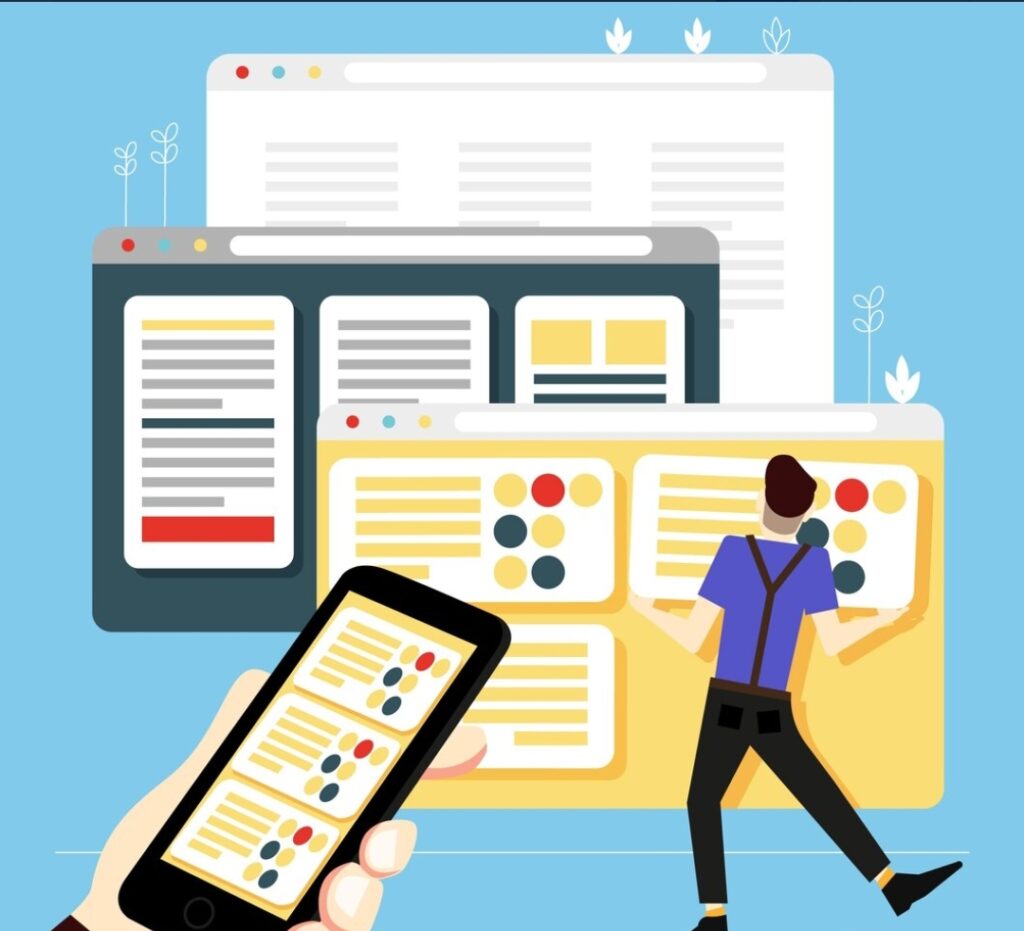
Now if you are confused which chrome extensions should you choose and what combination works the best don’t worry! Here are the top 5 AI Chrome extensions that help boost productivity and save time, making every click count and every task a breeze. So without any further ado let’s dive in
Jasper
With its arsenal of features and top-notch quality, it’s a game-changer in many ways.
- Powerful Content Creation: Jasper can whip up a 1,500-word article in the blink of an eye, covering everything from blog posts to marketing copy.
- Versatile Templates: With over 50 AI content generation templates, including blog posts, emails, and SEO meta titles, Jasper has you covered for all your content needs.
- Customizable Brand Voice: You can train Jasper to mimic your brand’s tone and style, ensuring every piece of content feels authentic and on-brand.
- Seamless Integration: Thanks to its AI-powered Chrome extension, Jasper can lend its magic to any online writing platform, from Gmail to Google Docs.
- Ease of Use: With an intuitive interface and support for over 25 languages.
However, it’s important to note, while Jasper excels in content creation, it may occasionally slip up on factual accuracy. So human fact-checkers are still essential. Additionally, it lacks built-in SEO tools, requiring users to turn to other resources for optimizing content for search engine rankings. In terms of pricing, Jasper offers different tiers to suit various needs, starting from $39 per month for individual creators to custom pricing for businesses.
Perplexity
This nifty Chrome extension acts like a personal tutor, effortlessly generating summaries of complex information while answering your burning questions in real-time. That’s Perplexity.ai for you!
- Immediate Summaries: Instantly grasp the essence of any webpage or article with Perplexity’s powerful summarization tool.
- Effortless Queries: Ask anything directly from your toolbar without the hassle of switching tabs, and watch as Perplexity delivers crisp, well-cited answers.
- Downside: The extension might be limited in summarizing certain types of pages.
Perplexity AI seamlessly blends the intelligence of ChatGPT with the search prowess of Google. That’s your ultimate companion for navigating the vast web landscape.
Fireflies
It’s your ultimate assistant for seamless meeting management. With Fireflies, you can effortlessly transcribe, take notes, and streamline actions during your meetings, all in one powerful tool.
- Meeting Management: Fireflies acts as your meeting bot, automatically joining calls and enabling instant recording across any web-conferencing platform.
- Efficient Transcription: Easily transcribe live meetings or upload audio files. Also allows skimming through transcripts while listening to the audio for a comprehensive understanding.
- Collaborative Features: Enhance teamwork by adding comments, marking specific parts of calls, and reviewing hour-long meetings in just minutes. Plus, you can search for key items and highlights effortlessly.
- Personalized Summaries: Fireflies goes the extra mile by capturing key moments of the meeting. Creates personalized summaries tailored to your needs be it keywords or ideas discussed.
In addition, Fireflies offers integrations, APIs, a handy Chrome extension, and an intuitive dashboard to streamline your workflow. It provides a free version too. Other pricings vary from $10 for individuals to specifics for business plans.
Anypicker
With AnyPicker, you can effortlessly identify, download, and organize information from webpages without any coding skills required.
- AI-Powered Data Recognition: AnyPicker’s AI engine automatically detects data patterns, making it a breeze to specify the information you need from webpages.
- User-Friendly Interface: Input your criteria, sit back, and let AnyPicker do the work. Once done, download your data in XLS or CSV format for easy analysis.
- Customizable Formulas: Save your formulas for future use, allowing you to quickly scrape similar information from other webpages.
- Versatile Applications: Whether it’s price comparisons, lead generation, or market research, AnyPicker has you covered. It even works seamlessly behind login pages.
- Downside: Some users have experienced occasional crashes during data scraping, and a Google account is required to access the platform.
It is equipped with advanced AI data pattern detection and features like image downloading and anti-scraping detection. Speaking of pricing, AnyPicker offers a free version along with Professional and Business tiers priced at $39 and $99 per month respectively.
ClickUp
ClickUp Chrome Extension is an all-in-one powerhouse for project management right in your browser. Say goodbye to app overload as ClickUp consolidates various essential features into one seamless experience.
- Comprehensive Functionality: From task creation to time tracking, storing screenshots to attaching emails, ClickUp covers all your project management needs within one app.
- Streamlined Collaboration: With tools for collaborating, brainstorming, planning, and productivity templates, ClickUp streamlines your workflow. It potentially replaces the need for multiple apps.
- Accessibility: Access ClickUp’s features anywhere on the internet, whether you’re using the web app, mobile apps for iOS and Android, or the ClickUp Chrome extension.
- AI-Powered Note-Taking: ClickUp AI enhances your note-taking experience by generating summaries and identifying action items in seconds.
The only bad part? AI functionality is not included in the free plan. Pricing options range from Free Forever to Enterprise with various tiers in between, including the option to add AI functionality for an additional fee. With free training, 24-hour support, and a commitment to security and privacy, ClickUp ensures a seamless and reliable project management experience for teams of all sizes.
Conclusion
AI has become ubiquitous in our digital lives, and Chrome extensions are no exception. From boosting productivity to simplifying tasks and offering personalized content, AI Chrome extensions are revolutionizing the browsing experience. By harnessing these tools, users can witness firsthand the transformative power of AI within their web browser. So why not give them a try and discover the endless possibilities!
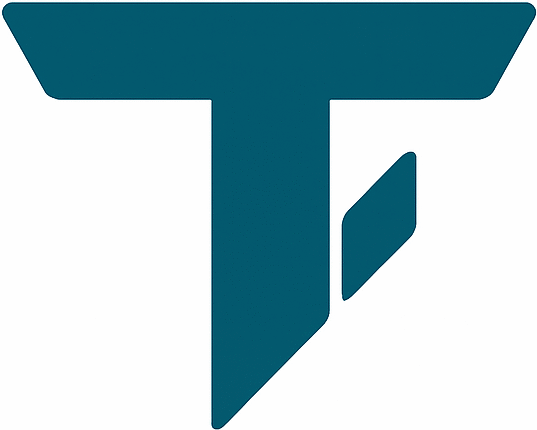
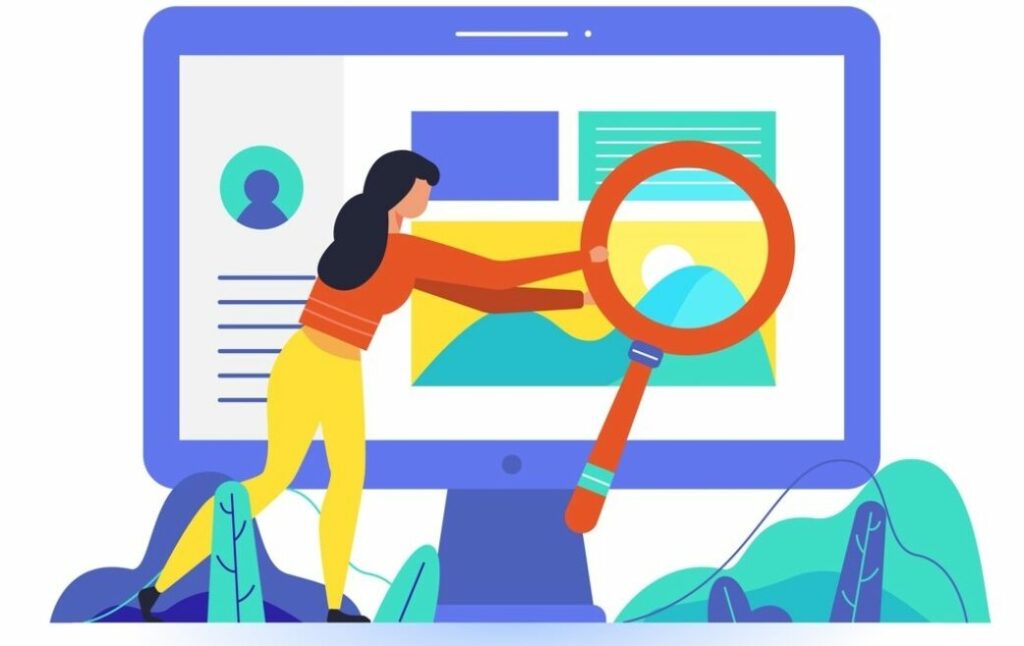


Your point of view caught my eye and was very interesting. Thanks. I have a question for you.
Thank you. I’ll be glad to answer of I can