It’s pouring outside, your Wi-Fi crawls, and your mobile data isn’t much better. You’re left wondering—is it the rain, your provider, or just bad luck? Slow internet is more than an inconvenience. It ruins video calls, lags out your games, and even stops simple browsing.
This blog cuts through the noise. Instead of generic “restart your router” advice, you’ll get a full playbook: quick checks, per-device fixes, step-by-step diagnostics, and storm-ready prep tips that most guides never mention.
Search no more—this is the last guide you need to understand why your internet slows down and how to fix it, fast.
First Things First — Is It Really Your Internet?
Before you dive into resets and router rituals, take 60 seconds to find out what’s actually slowing you down. The goal: figure out if the slow internet is because of your setup (Wi-Fi or phone) or your provider (ISP or mobile network)
Here is a Quick 60-Second Decision Tree
1. Run a speed test where it’s most direct.
- Wi-Fi: Plug into your router with Ethernet.
- Cellular: Switch to another SIM or test on a friend’s phone.
👉 If speeds are fine here → your provider is fine.
2. Compare direct vs wireless.
- Wi-Fi: Ethernet is fast but Wi-Fi is slow → it’s your router, interference, or range.
- Cellular: 4G/5G works outside but crawls indoors → walls, weather, or coverage dead zones may be to blame.
3. Do a cross-network A/B test.
- Wi-Fi user? Switch to mobile hotspot and compare.
- Cellular user? Jump on a stable Wi-Fi connection nearby.
👉 If the alternate network is faster → your main provider’s network is likely the culprit.
👉 If both are slow → it may be your device or wider weather/location factors.
🔍 Why this matters: Instead of endless guesswork, you’ll quickly know whether the slowdown is your Wi-Fi setup, your phone/network coverage, or the provider itself.
What Rain Does (and Doesn’t) Do to Internet Speeds
When the skies open up, it’s natural to blame the downpour for your slow internet. But let’s separate myth from reality—because the truth isn’t as simple as “rain kills Wi-Fi.”
Myth: “Rain slows down Wi-Fi directly.”
Reality: Wi-Fi signals inside your home or office aren’t affected by rainfall. If your router and devices are indoors, the weather isn’t touching that connection.
So what’s really happening when your speeds drop during storms?
- Water ingress in cables — Coaxial and copper lines outside can absorb water, leading to interference and signal loss.
- Signal fade in the air — Satellite, fixed wireless, and even 4G/5G towers can experience rain fade, where heavy precipitation scatters or weakens the signal.
- Network congestion — Bad weather pushes more people indoors, streaming, gaming, or video calling at the same time—slowing down speeds for everyone on the same network.
Bottom line: Rain doesn’t directly affect your indoor Wi-Fi, but it can impact the external infrastructure your Wi-Fi or cellular connection relies on.
Per-Connection Playbooks (Your Situation, Your Fixes)
Most blogs stop at “rain slows your Wi-Fi.” Not here. The truth is: every connection type behaves differently. Here’s your quick reference to causes + fixes for slow internet based on what you actually use.
Cable Internet (Xfinity, Spectrum, etc.)
Causes
- Corroded coax connectors after rain
- Wet splitters along the line
- Water seeping at the ground block → signal loss
Fixes
- Replace outdoor connectors & weatherproof them
- Inspect and swap splitters
- Ask ISP for a “drop replacement” or amplifier test
DSL (Legacy copper lines)
Causes
- Water-logged copper pairs underground
- Corrosion at your wall plate
Fixes
- Open the jack cover → check for moisture or rust
- Ask ISP for a port move or fresh line test
Fiber
Causes
- Fiber itself shrugs off rain, but:
- Power cuts during storms kill your ONT
- Rarely, optics misalignment or dirty connectors
Fixes
- Add a small UPS to keep ONT + Wi-Fi alive
- Request an optical light-level check if drops persist
Satellite (Starlink, HughesNet, Viasat)
Causes
- Rain fade weakens RF signal
- Dish misalignment after storms
- Water intrusion at the LNB (low-noise block)
Fixes
- Recheck dish alignment → tighten mount bolts
- Use an LNB cover / radome for water protection
- Trim branches or clear snow/mud from dish face
Fixed Wireless / 5G FWA
Causes
- Rain attenuation on high-frequency bands
- Fresnel zone blockage → trees, billboards, wet leaves
- Indoor Wi-Fi struggles if you’re far from the gateway
Fixes
- Reposition antenna higher / toward tower
- Lock bands:
- Indoors: switch router to 2.4 GHz for range
- Outdoors: try n78 (fast but rain-sensitive) vs n28 (slower but resilient)
- If on cellular: move closer to window, disable crowded bands
How to Run Actionable Diagnostics Like a Pro
Most people run speed tests and stop there. Pros go deeper — looking at signal quality metrics that actually reveal what’s wrong. Once you know what the numbers mean, you can separate “ISP issue” from “home setup issue” in seconds.
Key Metrics You Can Check
- SNR (Signal-to-Noise Ratio) – How clean your signal is vs background noise.
- RSSI (Received Signal Strength Indicator) – How strong the signal is at your device.
- Attenuation – How much signal gets lost over distance or damaged wiring.
Thresholds That Actually Matter
Cable (DOCSIS: Xfinity, Spectrum, etc.)
- SNR < 30 dB → almost always ingress (noisy coax, water in connectors, bad splitter).
- Fix: inspect outdoor ground block, replace connectors/splitters, request ISP drop replacement.
DSL (copper lines)
- Sudden attenuation spike → water intrusion or corroded wall plate.
- Fix: replace wall jack, request a line/port move from ISP.
Wi-Fi (home routers & mesh systems)
- RSSI < –70 dBm → too weak for stable video calls or gaming.
- Fix: move closer, reposition router, add mesh node, or switch to 2.4 GHz for range.
- SNR < 20 dB → nearby interference (microwaves, neighbor Wi-Fi).
- Fix: change channel, move router away from appliances.
Cellular / Fixed Wireless (4G/5G hotspots, FWA like T-Mobile Home Internet)
- RSRP (cell signal strength) < –110 dBm → weak tower link.
- SINR < 10 dB → congestion or interference.
- Fix: reposition antenna/router near a window, lock to a less congested band (n78/n28 for long-range, n41/n77 for faster speeds if available).
Fiber (FTTH: AT&T, Verizon Fios, Airtel Xstream Fiber, etc.)
- Light levels outside –28 dBm → optical loss at the ONT.
- Fix: request ISP to check optics or splice quality.
Weather-Proofing Your Setup
You can’t control the rain, but you can control how much it affects your connection. Small, low-cost steps often make the biggest difference.
Cable / DSL / Fiber
- Drip Loops – ensure coax/copper cables dip before entering the home so rainwater drips off, not in.
- Weather Boots for Connectors – rubberized sleeves that block moisture from corroding splitters and joints.
- Sealed Conduits – run outdoor lines through PVC or watertight conduit, especially in monsoon-prone regions.
Wi-Fi (Indoor / Outdoor APs)
- Waterproof AP Enclosures – for outdoor mesh nodes, keep them sealed and ventilated.
- Mounting Height – position access points above splash zones; avoid balconies where wind-driven rain hits.
- Power Backup – a small UPS keeps the router running through storm blackouts.
Cellular / Fixed Wireless
- Branch Trimming – remove leaves or branches in the Fresnel zone that get water-heavy and block signal.
- Antenna Mounts – tilt outdoor CPE slightly downward to reduce water pooling on connectors.
- Weather-Sealed Pigtails – cap SMA connectors with boots or tape to keep RF tight under rain.
Beyond Fixes — Staying Online During Storms
Even with the best weather-proofing, storms can still knock out service. The trick is to plan for resilience, not perfection.
Pre-Storm Checklist (Do This Before the Clouds Roll In)
- Download essentials offline — docs, project files, or a few movies for the downtime.
- Charge your UPS / power bank — keep router, ONT, and phones alive during short cuts.
- Enable Wi-Fi Calling — route calls/texts through broadband if cell towers falter.
- Prep a prepaid hotspot — a cheap SIM in a pocket router makes a perfect backup.
Redundancy That Actually Works
- Dual WAN Setup – run your main fiber alongside a 5G dongle or secondary line.
- Smart Failover Routers – devices auto-switch traffic to the backup link when the primary dies.
- Hotspot-as-WAN – most modern routers let you plug in your phone for instant backup.
Fiber vs Cable vs Satellite vs 5G — Which Holds Up Best in Rain?
Not all connections suffer equally when the weather turns. Here’s how the main consumer options compare when it comes to rain fade, signal reliability, and storm resilience:
Connection Type | Typical Use (Wi-Fi vs Cellular) | Storm Resilience (Ranked) | Why It Matters |
|---|---|---|---|
Fiber | Home Wi-Fi backbone | ✅ Best | Immune to rain fade; glass strands don’t care about weather. Outages usually come from power cuts or line damage, not the rain itself. |
Cable (Coax) | Home Wi-Fi backbone | ✅ Good | Mostly shielded, but water ingress at connectors or damaged lines can cause slowdowns. |
DSL (Copper) | Home Wi-Fi backbone | ⚠️ Fair | Old copper lines are prone to noise and signal loss in storms. |
Fixed Wireless (5G/4G Routers) | Both Wi-Fi (via router) + direct cellular | ⚠️ Mixed | Line-of-sight links can suffer from heavy rain or obstruction; 5G is better than older 4G but still weather-sensitive. |
Satellite (Starlink, VSAT, DTH-based) | Both Wi-Fi (via satellite dish) + direct data | ❌ Worst | Rain fade is notorious; even light showers can interrupt signal. Needs clear sky and stable dish. |
Caveats That Apply to All
- Power Dependency: Every option dies in an extended blackout unless you have UPS/backup.
- Local Damage: Storm-felled trees or flooded conduits can break fiber, cable, or copper alike.
- Tower vs Home: Cellular depends on tower resilience; fiber/cable depends on ground infra.
Bottom line: Fiber is your safest bet in rain, but pairing it with cellular (5G hotspot) gives the best shot at getting around slow internet.
When to Call Your ISP (and What to Ask)
Even the best home setup can’t fully offset rain-related slowdowns if the problem sits in your provider’s network.
Signs It’s Time to Call
- Wi-Fi (home broadband): Persistent low speeds despite strong RSSI, SNR < 30 dB, frequent drops after rain.
- Cellular/5G: Signal bars look fine, but speed tests crash; only your area is impacted while others report normal performance.
What to Ask Your ISP
For Home Broadband (Wi-Fi/Fiber/Cable/DSL):
- Request a line test and ask if they see ingress issues.
- Ask for your SNR and attenuation logs (baseline vs now).
- Mention possible water intrusion in connectors—request a weatherproof check.
- If on an aerial drop (line from pole to home), ask if it can be replaced or weatherproofed.
For Cellular/5G Users:
- Report exact times of severe slowdowns during rain.
- Ask if nearby towers had capacity or backhaul issues.
- Request info on planned upgrades or alternate bands that perform better in rain.
- If persistent, ask about external antennas or femtocells (ISP-provided boosters).
These are sure to help you talk through with the ISP person. You’re not just “complaining about slow speeds.” You’re asking the right technical questions that force providers to check deeper than scripted troubleshooting. And that’s going to help with your slow internet.
Quick FAQ: Internet and Rain Issues
Does rain affect Wi-Fi indoors?
Not directly. Your indoor Wi-Fi signal won’t weaken from rain, but if your ISP’s outdoor cables, connectors, or antennas get wet, you’ll feel the slowdown. For cellular, rain can slightly reduce radio waves, especially on higher 5G bands.
Why is my internet slow only during storms?
Storms add extra stress on networks: water seeps into copper lines, wireless signals scatter, and heavy usage spikes as everyone moves indoors. The combo often shows up as buffering or speed dips.
What’s the fastest fix when my internet drops in bad weather?
- Wi-Fi: Switch to a wired Ethernet cable if possible. Restart modem/router to refresh connection.
- Cellular: Force switch to a different band (4G ↔ 5G) or hotspot from another carrier if available.
Will switching to fiber stop slow internet during rain?
Yes, mostly. Fiber-optic cables are immune to rain interference since they use light, not electricity. But your router or cellular backup could still be affected if water gets into connectors or if towers lose backhaul.
Final Word
If this guide helped, keep it saved — it’s the kind of checklist you’ll want ready before the next downpour. And if you know someone who’s always frustrated when the Wi-Fi goes dark, sharing this might be exactly what they need right now.
Rain doesn’t have to derail your connection. You now know what’s happening when Wi-Fi or cellular slows, how to troubleshoot step by step, and know when to push your provider for a lasting solution.
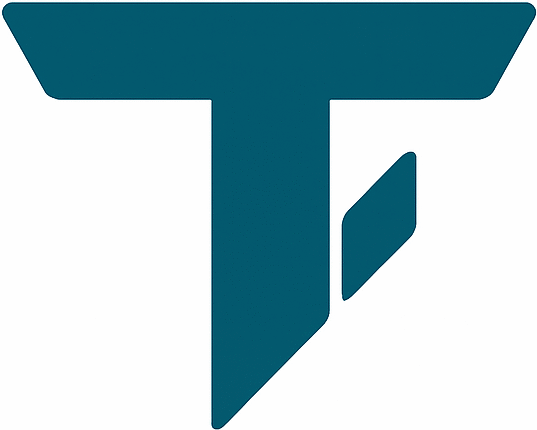



Very informative, help me a lots during rainy days.
Thank you! Glad that it helped