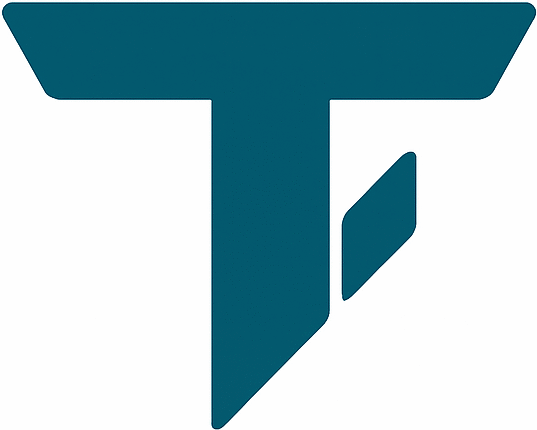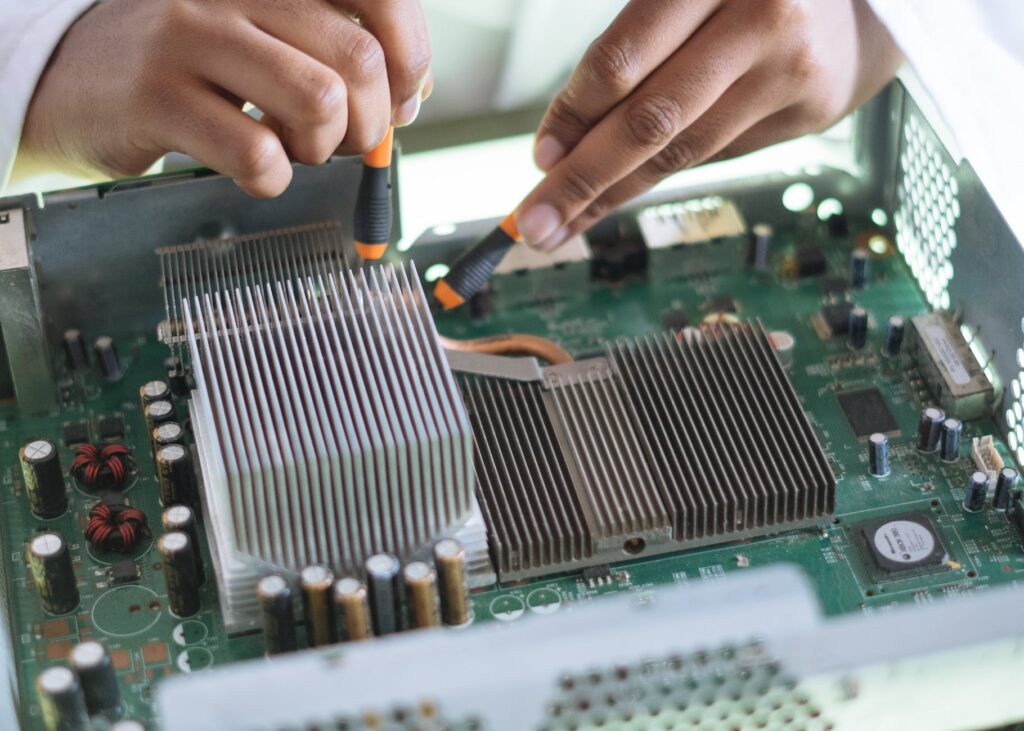Are you a graphic designer looking for a new laptop? Choosing the right one can be a daunting task, with so many options available. But fear not, we’ve got you covered with everything you need to know to make an informed decision.
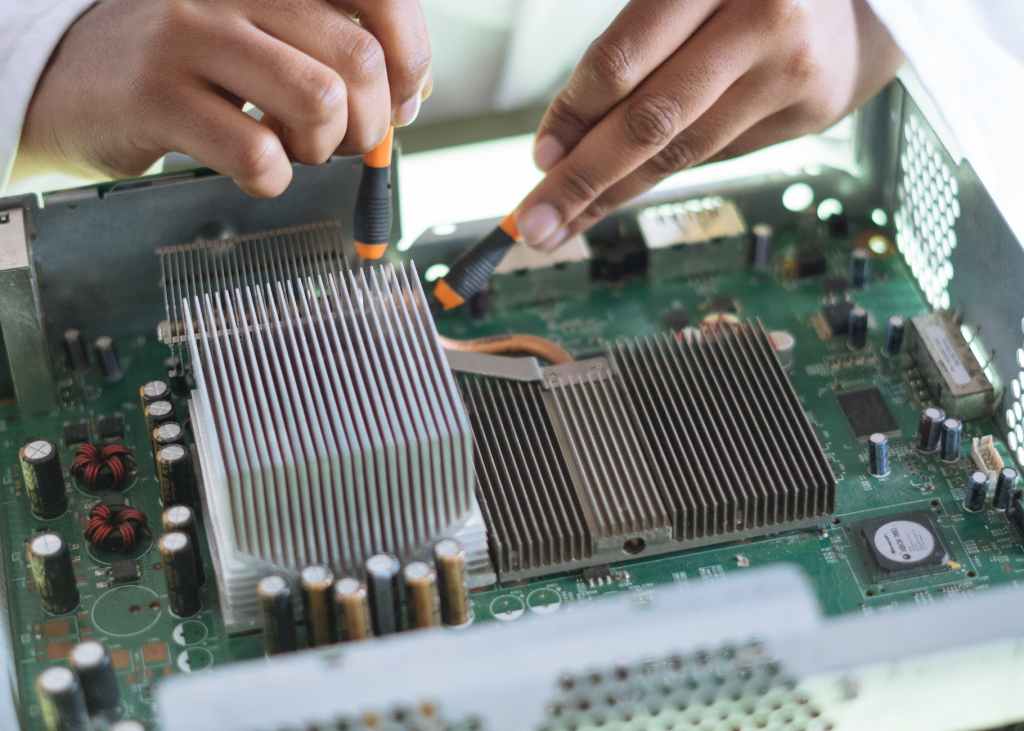
Processor: Intel vs AMD
When it comes to processors, Intel and AMD are the two major players in the market. Intel processors are known for their reliability and power, but they come with a hefty price tag. On the other hand, AMD offers a more affordable alternative, with their Ryzen series offering excellent performance at a lower cost.
For graphic design, you’ll want a processor with a minimum speed of 4 GHz and at least 8 cores. The more cores and clock speed a CPU has, the better the performance.
Graphics Card: NVIDIA GeForce RTX
The graphics card, or GPU, is crucial for graphic design.The GPU is a critical component that plays a vital role in ensuring your laptop’s graphics run smoothly and accurately. It’s responsible for processing the visual elements you see on your screen, including images and videos. As a graphic designer, it’s important to choose a laptop with a powerful GPU to ensure your designs are of the highest quality and meet your clients’ expectations.
A discrete laptop GPU with VRAM is essential for graphics-heavy tasks. The NVIDIA GeForce RTX GPU is a top choice for graphic designers, specifically the RTX 4060.
RAM: 16GB or More
RAM, or Random Access Memory, is important for allowing immediate access to multiple files, software, and apps on your device all at once. According to Adobe, a minimum of 16GB of RAM is necessary for designers who want Adobe Illustrator to run smoothly. So, if you’re planning on using this software, make sure to keep this in mind when choosing a laptop.
Storage: 512GB or More
As a graphic designer, you know that your work requires a lot of storage space. Whether it’s large files or software, it’s important to have enough storage on your laptop. Make sure to choose a laptop with sufficient storage capacity to avoid running out of space when you need it most. We recommend at least 512GB of device storage to be on the safe side.
Display: Size and Color Accuracy
The display is another important factor to consider. A larger screen size, at least 15 inches, is ideal for visual artists. Color accuracy is also crucial, with a screen with no less than 10-bit color depth and 100% coverage of sRGB, Adobe RGB, and DCI-P3 color spaces for true-to-life accuracy.
Portability: Weight and Size
If you’re a graphic designer on the go, you’ll want to consider the weight and size of your laptop. Large display laptops can be beneficial for visual artists, but they can also be bulky and heavy.
When choosing a laptop, also consider if features such as a large trackpad, powerful cooling system, and a large-capacity charger are necessary for your needs.