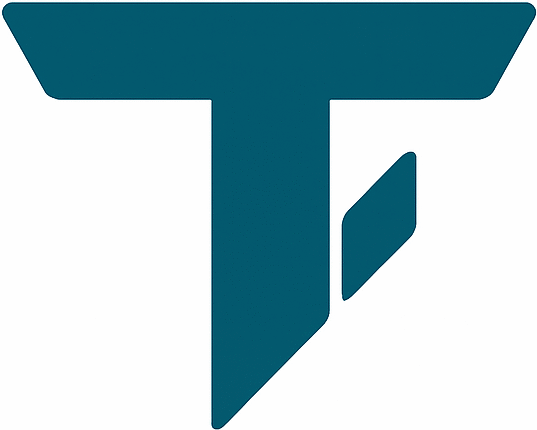From enhancing collaboration, productivity, to immersive interactions these apps will help you get everything covered. So here we go right into it….
Krisp
Krisp integrates seamlessly with popular meeting apps like Zoom, Microsoft Teams, and Slack. It is a comprehensive AI-powered tool designed to enhance virtual meetings by ensuring clear communication and efficient collaboration. This makes it a versatile tool for any remote meeting setup.
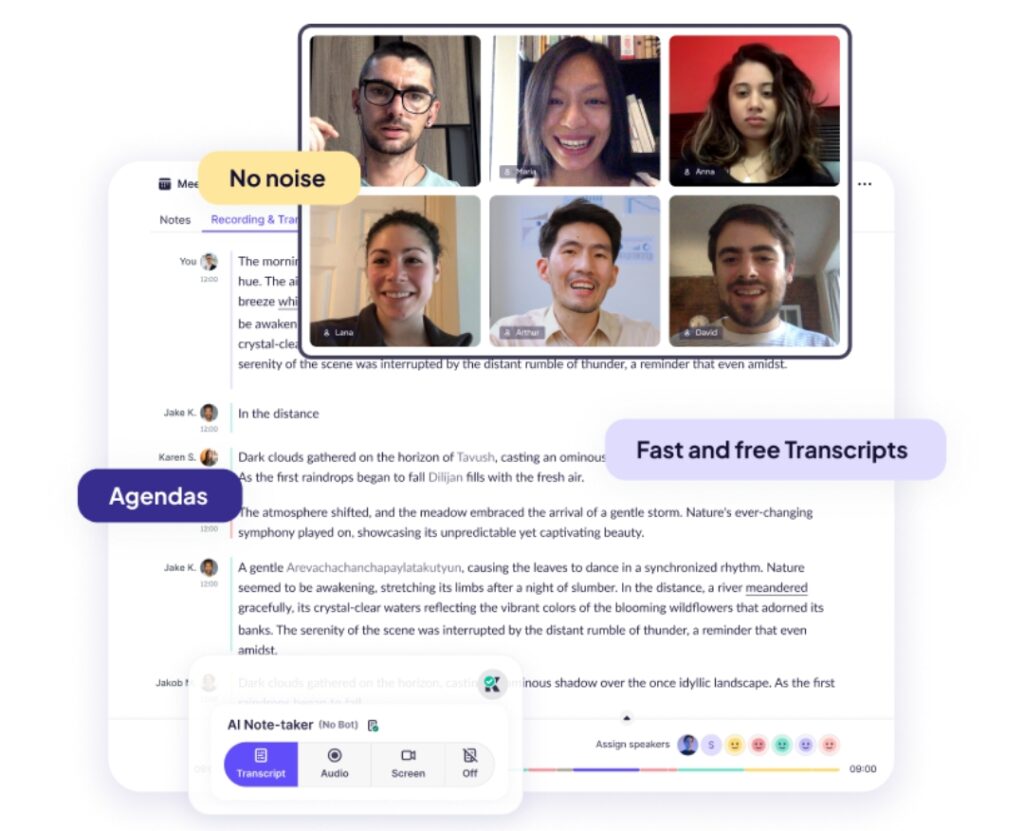
Key features
- AI Noise Cancellation: Krisp employs advanced AI algorithms to remove background noises, voices, and echoes from online meetings.
- AI Meeting Assistant: This feature transcribes meetings in real-time, generates summaries, and identifies action items. This allows teams to focus on discussions without the need for manual note-taking.
- Accent Conversion & Multilingual Support : Krisp offers real-time accent conversion, adjusting non-native English accents to American English. It also supports transcription and summarization in multiple languages, catering to global teams and enhancing cross-cultural collaboration.
Slack
Slack transforms virtual meetings by providing a centralized platform for communication, collaboration, and information sharing. Its AI-powered tools and integrations reduce the need for excessive meetings by enabling asynchronous updates and quick decision-making. With its robust features and integrations, Slack ensures that remote and hybrid teams stay connected and aligned.
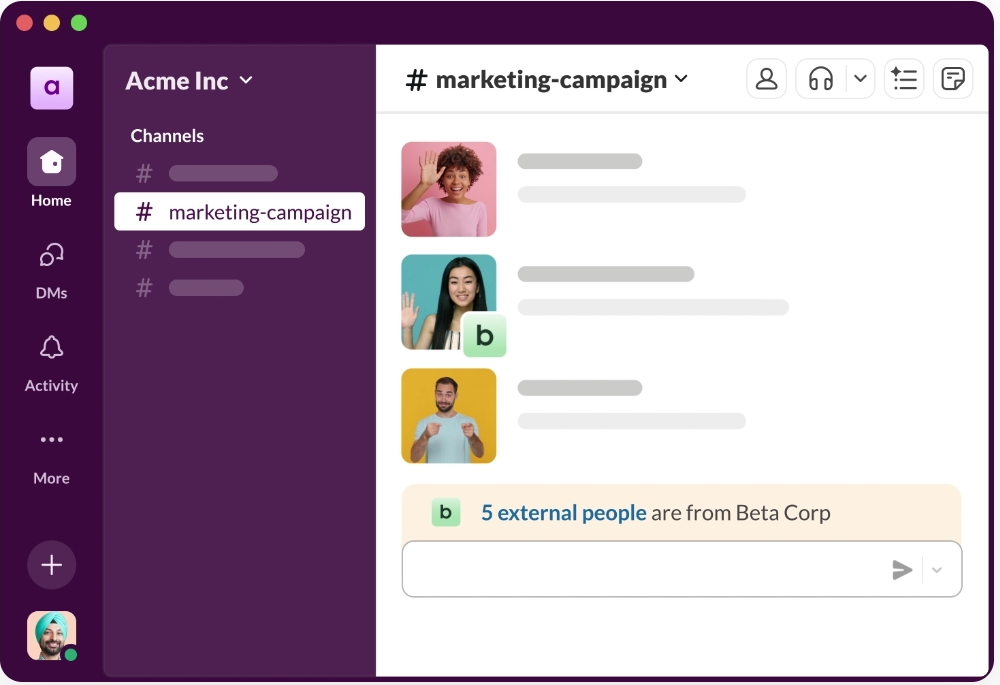
Key features
- Slack Connect and Channels: Allows you to organize conversations by topics, projects, or teams, allowing for focused discussions and easy information retrieval. You can also collaborate securely with external partners, vendors, and clients by bringing them into shared channels, reducing reliance on email.
- Huddles and Clips: Lets you Initiate quick audio or video calls with screen sharing using Huddles, or share asynchronous updates through video or voice Clips.
- Slack AI: Enhance productivity with AI-driven features like channel recaps, thread summaries, and advanced search capabilities. This helps teams quickly access relevant information.
- Workflow Builder: Automate routine tasks without coding, streamlining processes such as approvals, reminders, and data collection.
- Extensive Integrations: Connect with over 2,600 apps, including Google Drive, Trello, and Salesforce, to centralize notifications and actions within Slack.
Trello
Trello is a versatile project management tool that helps teams organize tasks, projects, and workflows in a visual and intuitive manner. By providing a clear overview of tasks, deadlines, and responsibilities, Trello ensures that everyone is on the same page. Its integrations and automation features further streamline workflows, allowing teams to focus on collaboration and decision-making during meetings. It can connect to over 200 apps, including Miro and Microsoft Teams.

Key features
- Inbox: Capture every vital detail from emails, Slack, and more directly into your Trello Inbox, ensuring nothing slips through the cracks.
- Planner: Sync your calendar and allocate focused time slots, helping you stay on top of your schedule.
- Automation: Automate tasks and workflows with Butler automation, reducing manual work and increasing efficiency.
- Power-Ups: Enhance your boards by linking them with your favorite tools through Trello plugins, such as Slack, Google Drive, and Jira.
- Templates: Provides templates from industry leaders and the Trello community to kickstart your projects.
Miro
Miro is a dynamic visual collaboration platform designed to enhance virtual meetings by transforming ideas into actionable outcomes swiftly. It integrates easily with various apps. Miro’s AI-powered features significantly reduce the time spent on manual tasks, allowing teams to focus on innovation and decision-making. It can also automate the creation of briefs, prototypes, and diagrams.
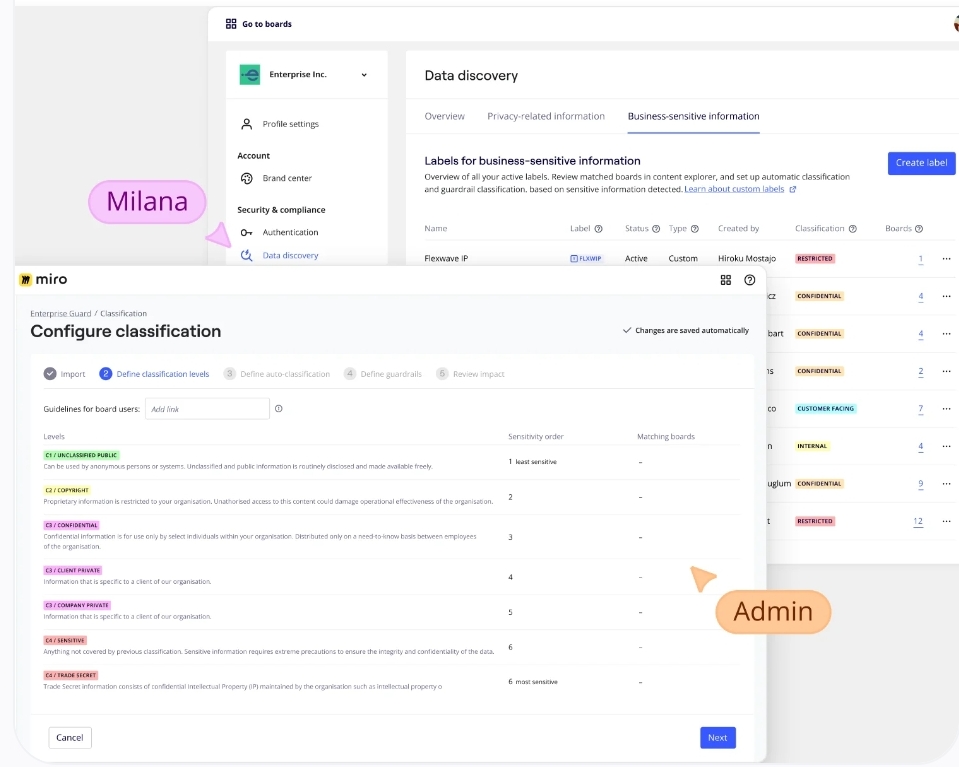
Key features
- AI-Generated Product Briefs: It automatically creates comprehensive product briefs by leveraging insights directly from your Miro boards, saving time and ensuring consistency.
- AI Prototype Generator: Quickly develops interactive prototypes from text prompts or screenshots, facilitating rapid design iterations and user testing.
- AI Diagram and Flowchart Generators: Effortlessly converts textual inputs into various diagrams, including mind maps, flowcharts, ER diagrams, and UML diagrams, enhancing clarity and understanding.
- AI Sidekicks: Receive real-time feedback and suggestions to improve your presentations and ensure you’re prepared for stakeholder discussions. Also Miro’s AI is embedded directly into the canvas, allowing for seamless idea expansion and refinement without switching tools.
Otter.ai
Otter.ai is an AI-driven transcription and collaboration tool. By providing real time transcriptions and summaries, it allows teams to stay focused on the conversation, reducing the need for manual note-taking. The automatic assignment of action items ensures accountability and follow-through on tasks. With its seamless integrations, Otter.ai fits effortlessly into existing workflows.
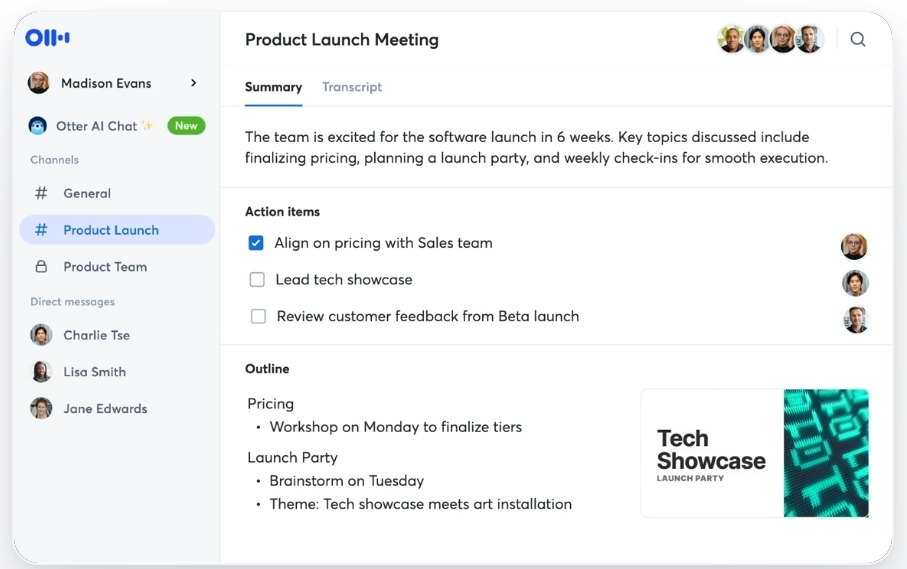
Key features
- Real-Time Transcription: Otter.ai automatically transcribes meetings in real-time, allowing participants to focus on the discussion without worrying about note-taking.
- Automated Summaries: After each meeting, Otter.ai generates concise summaries, highlighting key points and decisions made. These can be shared with team members for quick reference.
- Action Item Assignment: The platform identifies and assigns action items to relevant team members, ensuring that tasks are tracked and completed efficiently.
- OtterPilot Integration: OtterPilot can automatically join meetings on platforms like Zoom, Microsoft Teams, and Google Meet. Also capturing and sharing notes without manual intervention.
- AI Chat Functionality: With Otter AI Chat, users can interact with the transcribed content, ask questions, and generate content like emails or status updates based on the meeting discussions.
- Seamless Integrations: Otter.ai integrates with popular tools such as Slack, Salesforce, HubSpot, and Microsoft share point.
Final Thoughts
When it comes to virtual meetings, there’s no one-size-fits-all solution. The best tools are the ones that meet your team’s unique needs. Whether that’s real-time collaboration with Miro, seamless communication via Slack, organized planning on Trello, or crystal-clear audio through Krisp. What matters most is how well these tools fit into your workflow and enhance the way your team connects, collaborates, and creates.
The good news? You don’t need them all—just the right mix. So explore, experiment, and evolve your stack as your needs grow.
Liked this roundup? We’re just getting started. Stick around for more smart, no-fluff recommendations to help you better, every time.