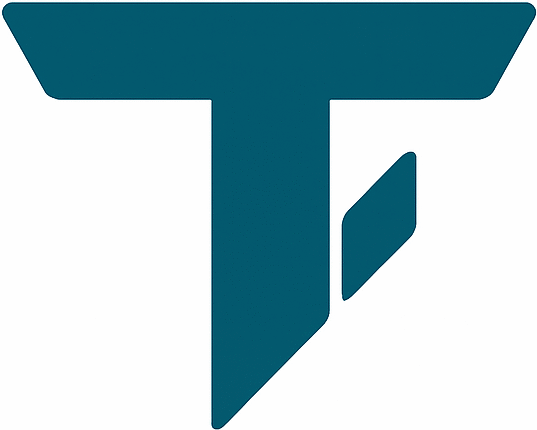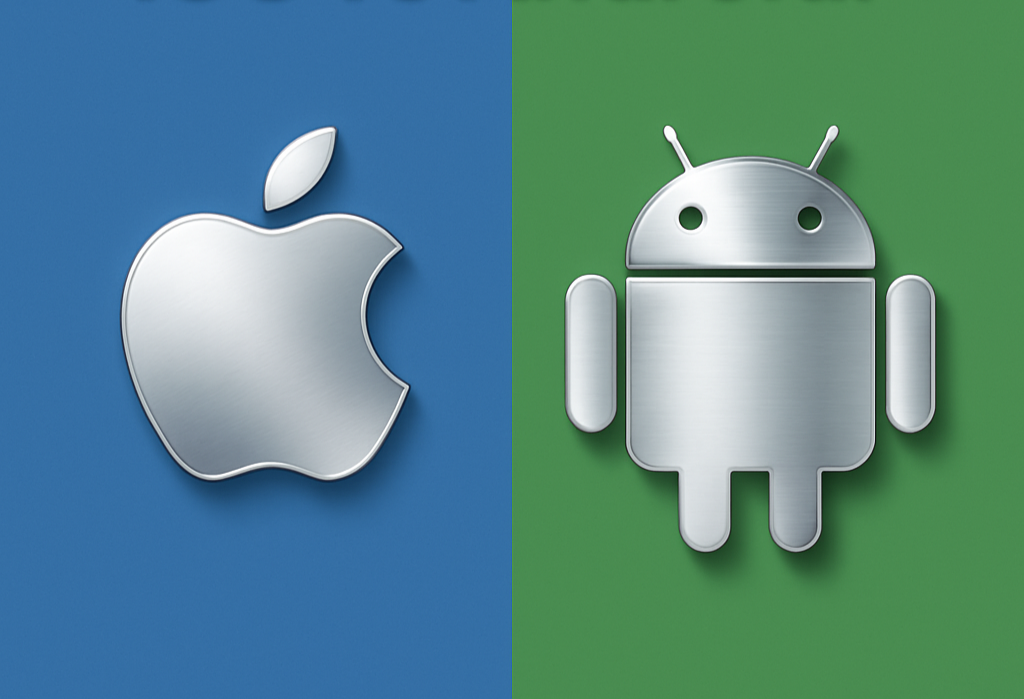Android and iOS are simply mobile operating systems at the end of the day. But they do differ in various aspects and this brings users to a crossway. Read along to discover which might be the one for you
Let us start with the most debated concern here…..
Privacy and Security
iOS uses advanced encryption to protect your data, both when it’s stored on your device and when it’s being sent over the internet, with secure protocols like TLS. Your passcode is another protection to anything getting into your system like apps, software and everything else. Apple’s closed ecosystem tightly controls what apps can do and how data is handled along with app permissions and privacy reports. Also a secure boot process ensures only trusted software runs—protecting it from tampering at the most fundamental level.
Android uses another tactic which keeps apps separate using sandboxing, so even if one misbehaves, it can’t mess with the rest of your phone. Its permission system make sure apps have to ask before accessing sensitive data like your location or contacts. Also Google Play Protect helps scan apps for threats. Most importantly Android gives you the freedom to install apps from outside the Play Store, offering more choice. Although with that freedom comes a bit more responsibility.
Integration and Data Transfer
iOS promises one of the best integrated ecosystems out there. With features like Air Drop and Universal Clipboard you can move your data effortlessly and even continue your work switching between devices. iCloud offers storage and portability of data across devices and platforms. But the free service is limited to 5GB so that makes it pretty much a pay to use feature. While this makes Apple system integration very easy that’s it, it leaves no room for you to bring in other devices or systems from outside the Apple world.
Android on the other hand offers more flexibility and control to the users. The Nearby Share feature on android might not be as good as the Air drop. But Google drive and photos often prove to be better than iCloud in terms of free storage and easier access across devices. Also android usually allows more freedom over Bluetooth connectivity and file transfer. There is a downside though, as android system integration can vary depending on the device manufacturer.
User Interface
Usually iOS is said to offer a simpler and more intuitive user interface. While one can argue that android too has an intuitive interface, it’s a fact that iOS is generally easier to learn and handle. So if you are new to the technological world or it’s too much to handle at once you might want to get your hands on iOS.
Customisation
Android is better than anyone out there at offering customisations. They quite literally allow you to change anything, from getting custom launchers, themes, widgets to APKs and more. On the other hand customising iOS would be a headache with very limited options, unless you decide to jailbreak.
Apps and Updates
iOS often has an edge over android in providing more stable and regular updates. Apple rolls out the updates to all supported iPhones at once, regardless of model or carrier. And most devices get 5–6 years of consistent support. Apps are more optimised on iOS typically, with fewer bugs and better UI.
Android has been improving in this area with Google(Pixel) and Samsung offering 3–5 years of updates. However availability of these updates depends on the brand and model. Budget models might face delayed or even limited support.
Another way to look at it is that android gives you the opportunity to get your hands on the latest innovative tech once in a few years. But if you want long term software support and smoother updates iOS is the way to go.
Performance and Longevity
Due to the streamlined hardware and software integration iOS tends to be faster and more responsive for longer time. Loading interface and multitasking works just fine. Lagging is very rare and creeps only in very old models. But battery life and fast charging are considerable lagging, though there have been improvements coming up.
Performance on androids can vary due to brands and models. Some flagship models might beat iOS in terms of speed and performance. But lower end devices usually slow down in 2-3 years. With that being said Android clearly leads when it comes to battery life and faster charging, with very slow aging for the battery.
Keyboard and typing experience
iOS has a clean and intuitive keyboard. It offers space bar cursor control, easier and faster second key access. There is smart autocorrect, emoji suggestions, and swipe typing as well. Voice dictation is integrated and pretty accurate with newer models making it available offline. But again customisations are very limited so if you don’t use your keyboard like a typical person then know that tweaking pretty much isn’t available on iOS.
Since Androids often provide Gboard as it’s default keyboard so for simplicity of comparison here we are considering its features as base. You get swipe typing, built-in Google Translate, emoji and GIF search. This makes multilingual typing easier with more expressive options. And of course there is complete layout and theme customisation available. Voice typing turns out to be best on Android, it’s accurate and typically faster than it is on iOS, that’s even for long messages or in noisy environments.
Now the big question….so which one do you get ?
Well while this objective analysis will help you compare your needs, at the end of the day it is more of a subjective question. But remember there is no “better” one , only what fits you best.