In a world where technology continues to evolve at a breakneck pace. By staying connected across multiple devices has become a critical aspect of daily life. The Phone Link app is at the forefront of this digital revolution. With the seamlessly integrating your smartphone with your Windows PC to create a unified and efficient user experience. Let’s dive into what makes this app a game-changer and how it can revolutionize your digital interactions.
Introducing the Phone Link App
The Phone Link app, previously branded as “Your Phone” by Microsoft. This is a versatile application designed to bridge the connectivity gap between Android smartphones and Windows PCs. This powerful tool allows users to access notifications, messages, calls, photos, and even mobile apps directly from their computer. Which helps to enhancing productivity and convenience.
Key Features of the Phone Link App
- Centralized Notifications
- Eliminate the constant distraction of checking your phone. The Phone Link app syncs your smartphone notifications to your PC, allowing you to view and manage them without interrupting your workflow. Customize which notifications you want to see, from emails to social media updates, for a streamlined experience.
2. Effortless Messaging
- Send and receive SMS and MMS messages directly from your computer. The Phone Link app integrates your phone’s messaging capabilities with your PC. By making it easier to stay in touch without switching devices. Perfect for lengthy text conversations or managing multiple chats simultaneously.
3. Seamless Call Handling
- Manage your phone calls from your PC with the Phone Link app’s call integration feature. Answer, decline, or make calls using your computer’s microphone and speakers, ensuring you stay connected without the need to constantly pick up your phone.
4. Instant Photo Access
- Access and transfer photos from your smartphone to your PC instantly. The Phone Link app provides a convenient way to view, edit, and share your mobile photos on a larger screen, simplifying tasks like creating presentations or social media post.
5. App Mirroring
- Use your favorite mobile apps on your PC with app mirroring. This feature allows you to interact with your Android apps using your computer’s keyboard and mouse, expanding the functionality of your mobile applications and enhancing multitasking.
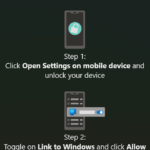
Getting Started with the Phone Link App
Setting up the Phone Link app is straightforward and user-friendly. Here’s how to get started:
- Download and Install: Install the Phone Link app on your Windows PC from the Microsoft Store and the companion app (Link to Windows) on your Android smartphone from the Google Play Store.
- Pair Your Devices: Open the apps on both devices and follow the on-screen instructions to pair them using a QR code or manual setup.
- Grant Permissions: Allow necessary permissions on your smartphone to enable features like notifications, messaging, and call handling.
- Customize Settings: Adjust the app settings to tailor the experience to your preferences, ensuring you only receive the notifications and information you need.
Why Use the Phone Link App?
> Enhanced Productivity
- By consolidating notifications, messages, and calls onto your PC, the Phone Link app helps maintain focus and reduce distractions, allowing you to work more efficiently.
> Greater Convenience
- Quickly access and manage your phone’s content from your computer, making tasks like file transfers and photo editing more straightforward and less time-consuming.
> Streamlined Organization
- Keep your digital life organized by handling smartphone activities directly from your PC. This integration simplifies your workflow and creates a more cohesive digital environment.
Final Thoughts
The Phone Link app is more than just a utility; it’s a transformative tool that bridges the gap between your smartphone and PC. By unifying notifications, messages, calls, photos, and apps, it offers a seamless and efficient way to manage your digital life. Whether you’re a professional looking to enhance productivity, a student seeking better organization, or anyone in between, the Phone Link app is a must-have for your tech arsenal. Embrace the future of connected devices and discover how the Phone Link app can simplify and enhance your daily interactions.



