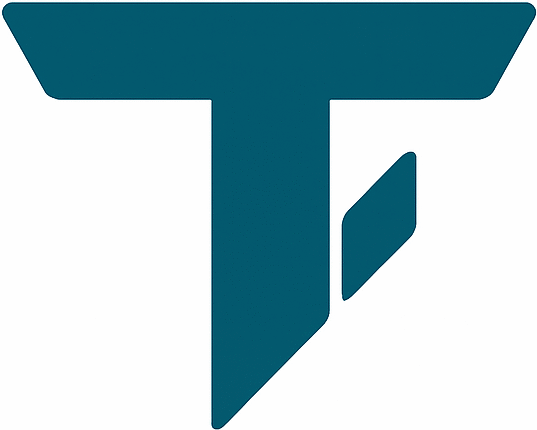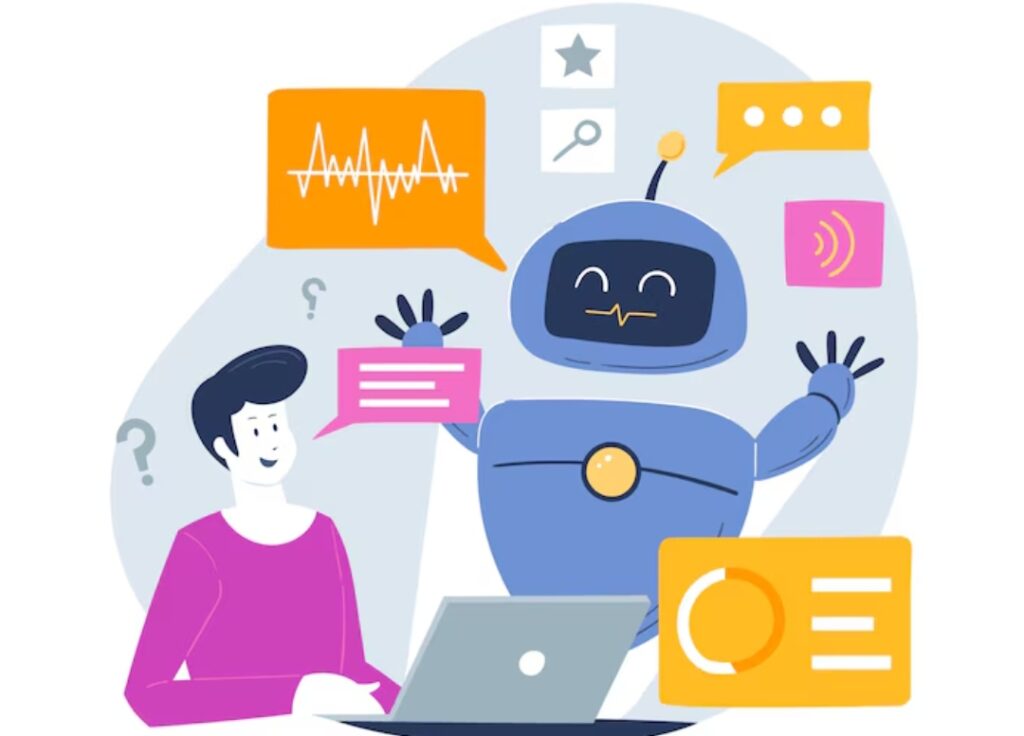Ever felt that ChatGPT doesn’t really respond as you want it to? All it does is yap. It’s overhyped? Well all you might need is a comprehensive guide to prompting….
“ChatGPT can make mistakes. Consider checking important information.”
You might have seen this line right at the bottom whenever you used ChatGPT, but that just doesn’t make up for silly responses it makes. When you ask it for “a paragraph on WWII” and it gives you an entire essay….that’s just annoying. But it’s got to do a little more with how you ask the queries than the AI fling!
Now if you are a person who sits in front of the screen thinking how do these people get content out of chatGPT, where should I start? Then you too need a guide to start your journey in “prompting out” the best responses from it, and here’s exactly what you need.
What is a prompt ?
A prompt is simply a message/command or question you give to the ChatGPT AI to get a response. But many treat prompts like pressing play on a story and seeing where it goes. That’s not how it works. It’s essentially the only way to communicate and put forward what you want in response. This is where most people go for a command as simple as “write a birthday wish” and expect a exquisite writing piece with all the elements of humor, relevance and what not. Well just think about it, ChatGPT cannot read your mind, not yet! So it becomes very important to understand “the art of prompting” to get the best results.
You might have seen a lot of AI usage to make everyday tasks easier, writing up things and getting things done so easily. But here’s a guide on how to make the best out of it.
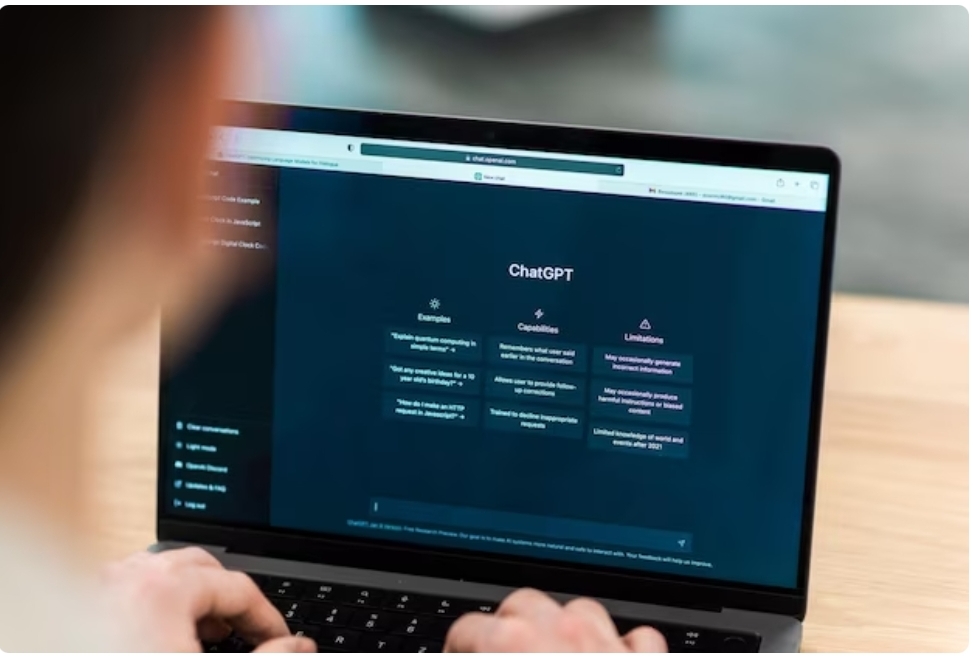
The Basic Constrain
This is not a specific problem for ChatGPT. Let’s say you want to create a video using the OpenAI’s model Sora. You are down with all the brainstorming, have the perfect plot and picture. But here’s the thing most people overlook: You can have the perfect script for a video, but when it comes to turning it into reality, you hit a snag. That’s where the prompt comes in. Your script might not capture every detail, leaving room for interpretation. And that’s when you get results that are close, but not quite what you envisioned.
Now one may ask, aren’t these models trained on human made databases so they should get the gist of our talks right ? The thing is while language models are trained on human-created data, they’re still machines. You’ve got to guide them to churn out top-notch AI-generated content.
How to write an effective prompt
Here are three generic ways to make your prompting better. Things may seem as simple as that but it is what makes the difference…
1. Put your words as you would to a person in real life
When I say talk to it like a person, you know, add those conversational details, sharing anecdotes, and exploring different angles. Just like in a real conversation, you might find yourself clarifying points or guiding it back on track when it goes off on a tangent.Interactive prompting is the name of the game here. Don’t hesitate to ask multi-step questions. It’s all about that back-and-forth, just like chatting with a buddy. You wouldn’t stop after one question, right? Keep the conversation flowing, and you might be surprised at the powerful results you can achieve.
lets say you are writing a story :
Normal Command:
“Generate a short story about a detective solving a murder case.”
A Better Prompt :
“Imagine you’re sitting in a dimly lit office with Detective Smith. He’s scratching his head over a murder case that’s been keeping him up at night. Spin a tale about how he cracks the mystery wide open”
In the first command, we’re just giving a straightforward task without much context. But in the second prompt, we’re setting the scene, adding some depth. See the difference? By providing more context and engaging with ChatGPT like a person, one can coax out a richer and more detailed response.
2. Want some specific style and tone? Let it be known
Referencing specific styles or personalities in prompts can significantly enhance the quality of responses generated by ChatGPT. By providing clear references, you’re essentially giving it a roadmap to follow, guiding it to produce content that aligns with your desired tone or style. For example, if you mention a popular writing style like Hemingway’s minimalist prose or a celebrity’s unique speaking mannerisms, it can tailor its response to mimic those characteristics. Imagine asking ChatGPT to write a paragraph in the style of Shakespeare or speak like Morgan Freeman. With the right references, ChatGPT can capture the essence of these styles or personalities, creating content that feels authentic and resonates with your thoughts.
For instance
Normal Command:
“Write a paragraph about a fisherman casting his line into the water.”
A Better Prompt:
“Help me capture the essence of Hemingway’s writing style. Picture a scene with a fisherman casting his line into the water, but let’s keep it simple and impactful, just like Hemingway would.”
Now this definitely brings a better image to anyone’s mind let apart AI. So essentially specifying tone and style helps a lot.
3. Want a targeted response? Try these
Utilizing examples, specifying response length and format, and employing double quotes can significantly enhance the effectiveness of a prompt. By providing clear examples, you give ChatGPT a concrete reference point to work from, guiding it to generate more relevant and accurate responses. Specifying response length ensures that ChatGPT delivers content that meets your specific requirements, whether you need a brief snippet or a more detailed explanation. Additionally, using double quotes around key phrases or concepts helps to clarify your intent, reducing ambiguity and increasing the likelihood of receiving targeted responses.
Normal Command:
“Create a diet plan for weight loss.”
A Better Prompt:
“Make a personalized diet plan for someone looking to lose weight sustainably. Put the plan in points and tables. Provide a comprehensive plan that includes details of meals, snacks, and portion sizes. Also focus on incorporating a balance of nutrients, such as lean proteins, whole grains, fruits, and vegetables.”
Give a try to both these prompts and see the difference for yourself. You might even see it giving you self improvised results mentioning physical activity and water intake.
These surely makes the responses more like what you would like and that’s the thing you have to be specific in “what you would like”
A few more tips
You can use ChatGPT as a valuable tool for brainstorming sessions. Its diverse range of responses can serve as inspiration for sparking new and creative ideas. You never know what innovative solutions might emerge from your conversations with ChatGPT. But that never means getting along with plagiarism, so just make sure your ideas and content are authentic. While ChatGPT can provide valuable insights, it’s essential to double-check for accuracy, especially when dealing with critical information. Verifying facts ensures that you can trust the output and make informed decisions based on the generated content. Avoid overwhelming ChatGPT with too many questions at once. Keeping your prompts focused allows ChatGPT to better understand your intentions and provide more relevant responses.
Conclusion
Patience and an open mind go a long way when interacting with AI models. Sometimes, the responses can surprise you in the best possible way. So, embrace the unexpected!
While ChatGPT can offer valuable assistance, it’s important to recognize its limitations. It’s a powerful tool, but it’s not a substitute for human expertise. When making significant decisions, always consult with knowledgeable individuals to ensure the best outcomes.If the initial response from ChatGPT doesn’t quite hit the mark, don’t be discouraged. Refining your prompt and giving it another try can lead to more satisfactory results. Remember, iteration is key to unlocking ChatGPT’s full potential and eventually that makes you better at prompting. Once you have found the style that works best for you, just rearrange and keep the core of your prompts on the same page.